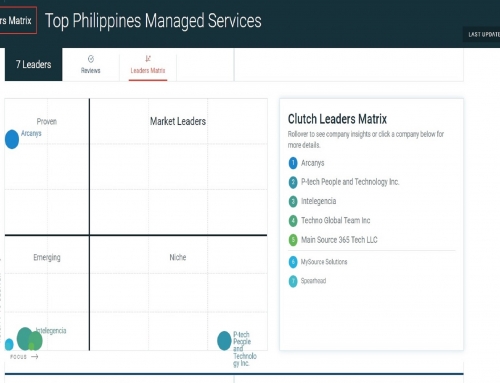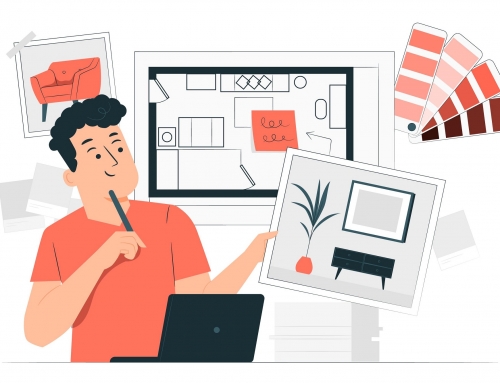18 Tech Tips Password
Some 18 Tech Tips we would like to share with you regarding Password:
1. Do not post your password in Post-it note where everyone could see.
2. Do not share your password, some companies consider this terminable offense.
3. Do not use same password with your personal account and Business related account.
4. Recommended password length should be 12 characters. Big Companies uses password length from 12-15 characters.
5. Should have upper and lower case.
6. Should have numerical digits
7. Should have special characters, e.g. #, $, % and so forth..
8. Should use multi-factor authentication like verifying code with your mobile nos.
9. Do not use freeware apps that provide password suggestions or password generator, better stick with the old style approach.
10. If you store password in your laptop, tablet, computer or smartphone, please make sure that the location of the password file is encrypted, just in case got lost or stolen.
11. Do not post the password in email – nuff said. A classic for Tech Tips Password.
12. Should have expiration and minimum of 90 days.
13. Your laptop, computer, tablet and smartphone password should not be the same with your email , bank and social accounts.
14. Don’t put your password on Security Question answers, which means do not trust the Security Questions either.
15. Trust your Gut Feeling, like if you feel something not right then follow it and change password immediately.
16. Monitor your account for any peculiar or unusual activities.
17. Don’t make anyone easy to get or compromise your password, make it very hard for them to do it. The more you make it easy the more susceptible your accounts to be compromise. Everyone is doing an tremendous effort in managing & securing their password and accounts, so why not be part of this good practices.
18. Explore using Google Authenticator App and Microsoft Authenticator App.
We hope you gain insights about our Blog post for TECH TIPS Password.
Reference: A nice web article related to our Blog topic Tech Tips Password