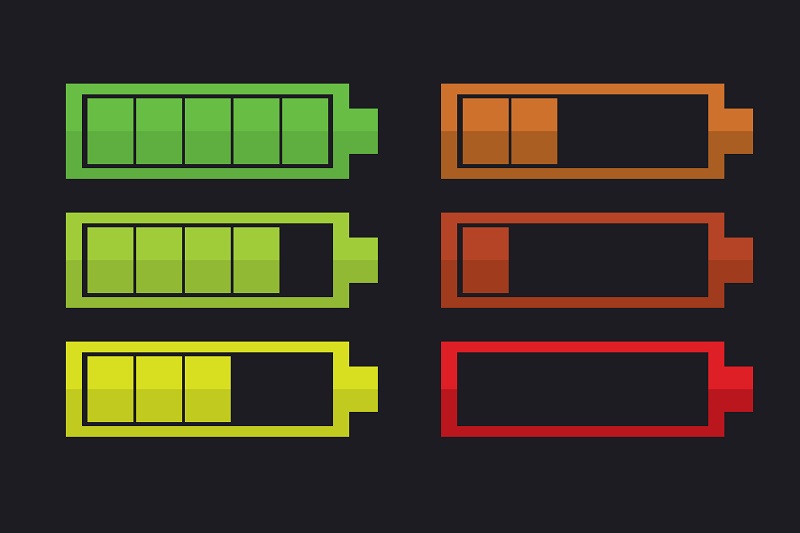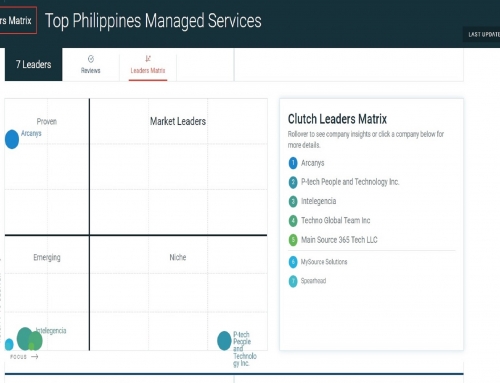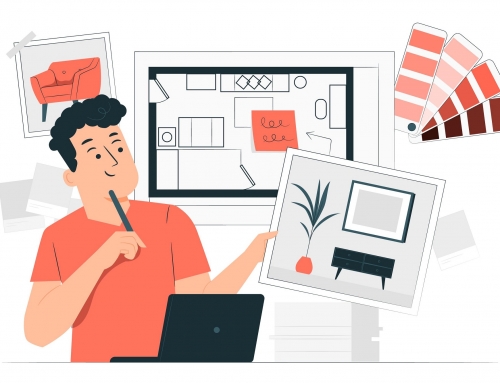7 Quick Tips for Making Battery Life Longer to your IT Devices.
- The Infamous Brightness Settings – By Default common IT Devices Brightness Settings is configure Automatic by Default, but calibrating it according to your visual need significantly improve battery life to your IT Devices.
- Prolong Charging – Prolong or Overnight Charging causes your Battery Life to cut short significantly or worst cause Fire Risk for too much charging. Better check your Battery manual and identify the nos of charging hours. Leaving your Laptop connected to the power outlet during your idle time will cause also Battery life span deterioration.
- Hibernate & Airplane Mode – Give some time to understand the value or learning your IT Devices Hibernate & Airplane Mode as this affect the Battery Life and reduce stress to your IT Devices especially the chips residing inside like the processor and etc.
- AutoRun Settings – Quick review of Autorun list of installed Application to your IT Devices will not hurt your devices as you can validate any unnecessary Application eating up resources thus causing to run out of power juice.
- Wifi Toggle Switch – Learn to use to turn-off Wifi if there’s no demand to connect the Internet as this is also consume a large amount of power to your Battery. Of course this is applicable only if your outside the field where no power socket is nearby.
- Notification Re-validation – Application installed to your IT Devices also consume a large amount of Battery power so it’s worth checking it out and priority only the one require your attention.
- Battery Hogging Apps – Be aware of Freeware Social Media Apps that constantly pushing your IT Devices processor to work even during idle time. Invest time to review settings and check for alternative like using the Native Browser instead.
We hope we provided you with enough insight about Quick Tips for Making Battery Life Longer to your IT Devices.