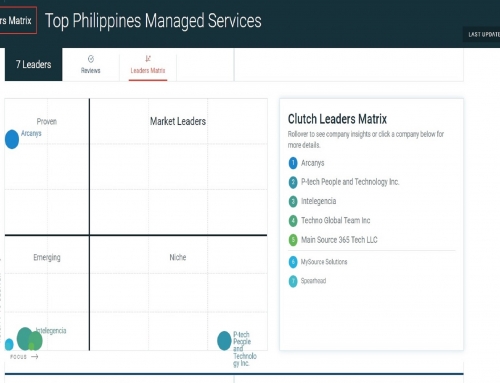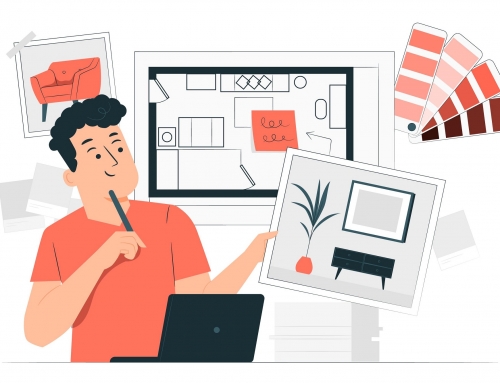12 Tech Tips for Laptop Hardening
- BIOS Hardening:
- Disable DVD/CD ROM
- Disable USB Ports
- Disable Serial Ports
- Disable Parallel Ports
- Enable Smart Lock (if applicable)
- Operating Systems Hardening (Windows , Linux, Mac OS).
- Group Policy Hardening (For Windows Platform).
- Browser Hardening (Google Chrome, Safari, Opera, Microsoft Edge, Firefox, Vivaldi, etc).
- Email client Hardening.
- Patch Management (For Windows Platform).
- Registry Hardening (For Windows Platform).
- Custom Configuration relating to Company standards (Impose by IT Security Group).
- Third Party Apps Hardening.
- Remove Default Software which has nothing to do with your Company Business Operation.
- Antivirus Updates.
- Naming Convention relating to Company standards (Impose by IT Security Group).
Hope this 12 Tech Tips Laptop Hardening will help secure your company laptop.
For our Managed Services Offerings please check the link below
For our List of IT Solutions please check the link below
You can contact us via this link below